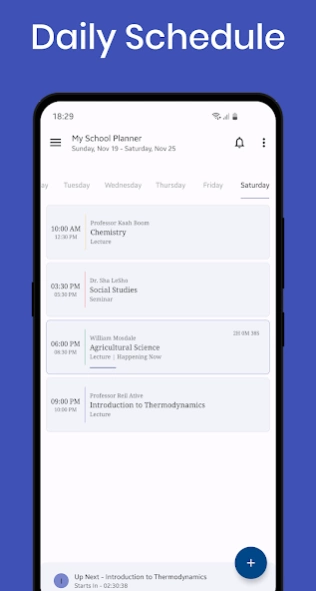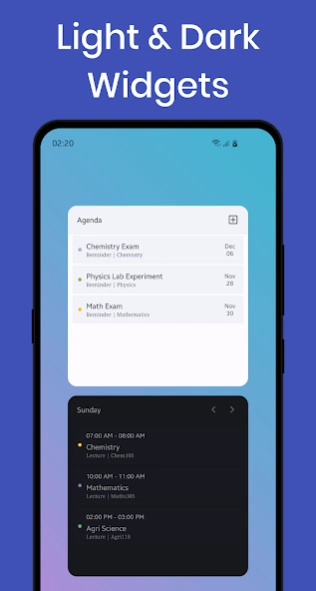School Planner - Timetable 2.9.9.42
Free Version
Publisher Description
School Planner - Timetable - Schedule Classes, Log Homework & Assignments, Track Your Academic Progression
My School Planner is a simple, minimalist, beautiful, easy to use, school planner and diary.
This app helps you stay in control of your classes and helps track your -
*Class Schedule / Timetable
*Assignments
*Homework
*Exams
*Grades
*Reminders
*Events
*And Much More
My School Planner allows you to create a teacher, store their contact information and link them to subjects classes & timetable schedules.
The simple clean design follows Google's Material Design Guidelines II and is very easy to use. My School Planner also allows you to choose between -
*An Awesome Dark Theme
*A Clean Minimal Light Theme
Whether you are a primary, secondary or university student this tiny little app can help boost your productivity by helping you never forget that your homework is due or that you have an exam coming up.
Track your academic progression as the semester / term progresses and see what courses you are excelling at and any that you're falling behind in.
To recap here are some key features of My School Planner -
KEY FEATURES
* Simple & Fast
*Timetable / Schedule
*Track Homework , Events ,Grades
*Awesome Dark Or Light Theme
*Backup on Google
*Management of Grades,Marks,Teachers Subjects / Courses
*Much More
My School Planner - Your Personal School Planner & Diary -
'Track Them Assignments
Log Them Grades
Create Them Reminders
Excel At Your Courses'
About School Planner - Timetable
School Planner - Timetable is a free app for Android published in the Teaching & Training Tools list of apps, part of Education.
The company that develops School Planner - Timetable is Studio 868. The latest version released by its developer is 2.9.9.42.
To install School Planner - Timetable on your Android device, just click the green Continue To App button above to start the installation process. The app is listed on our website since 2023-11-26 and was downloaded 2 times. We have already checked if the download link is safe, however for your own protection we recommend that you scan the downloaded app with your antivirus. Your antivirus may detect the School Planner - Timetable as malware as malware if the download link to com.vk.infinity.school.schedule.timetable is broken.
How to install School Planner - Timetable on your Android device:
- Click on the Continue To App button on our website. This will redirect you to Google Play.
- Once the School Planner - Timetable is shown in the Google Play listing of your Android device, you can start its download and installation. Tap on the Install button located below the search bar and to the right of the app icon.
- A pop-up window with the permissions required by School Planner - Timetable will be shown. Click on Accept to continue the process.
- School Planner - Timetable will be downloaded onto your device, displaying a progress. Once the download completes, the installation will start and you'll get a notification after the installation is finished.